Archive for the ‘Design’ Category
Murals Created Into the Buildings
We walk by art everyday. In some cases, we walk by without noticing. I’m guilty of walking by many street murals without noticing. I hope that if I walk by one of Vhils’ murals that I’ll notice! He etches his murals into buildings instead of just painting over them. The thing that stuck out to me was how instead of covering up and building he uses the building to create his vision.
via @brainpicker
UX Designers
A brilliant video about UX Designers (although not one, I am working towards pretending to be one) by lyle.
via @Amy_Liz
LivingSocial Amazon.com Deal
You may or may not have heard of Groupon or the idea of it. But basically, it’s a service that offers (usually) daily coupons on various things, restaurants, spas, golfing lessons, gift certificates. One example is a $40 gift card to a local restaurant for $20 that expires in 3 months. It works for the restaurant, because it might get some new customers into their restaurant and it works for current customers because they get something at a discount.
Well, yesterday LivingSocial offered a deal for an Amazon gift card at 50% off. A $20 gift card for $10 with no expiration. Too good to be true? Well, maybe. They’re definitely losing money on the deal. By the end of the day, over 1.3 million coupons were sold.
So why do something like this? Well, they’re currently losing to Groupon (or at least they were). According to Website Magazine, as of September 2010, Groupon had 40% of coupon seeking traffic while LivingSocial had 20%. I’m sure that this not only increased traffic but it also increased LivingSocial’s member base and awareness in the marketplace. I bought the deal. How could you not? And I told my friends and my mom. My mom had never heard of things like this. Well now she knows, and now she’s bought one. And I can pretty much guarantee she’s going to buy another and maybe even more than that. So how much will the dropped $10 on her first LivingSocial purchase actually net for the company? Probably more than $10.
Now, since we’re on the topic, I am not very happy with LivingSocial’s website. Here’s just a few reasons why:
- It caches your location. So if you go in and are on a national deal page, it thinks your in D.C., even if you’ve set your preferred city. This is the cause for the other two gripes:
- Why is the above deal showing for Washington, D.C.? I am not near Washington, D.C. I’m signed in and have set my preferred city. I get it’s a national deal, so show the USofA!
- When you go to LivingSocial.com, it actually takes you to the 3rd link on the left navigation list (URL: http://livingsocial.com/deals/how_it_works). Why? Why tell me how it works? I’m already signed in, I’ve already bought a deal. Just show me today’s deal!
- I still haven’t gotten my deal!
So what are we to do now? Well, I guess we’ll just wait and see what they follow up Amazon’s deal with. Today, LivingSocial has a European Restaurant in Brighton while Groupon has Indian and Nepal Cuisine in Somerville.
So what else is there?
The iPhone Has Come to Verizon
It’s official! Verizon has announced it will be selling the iPhone 4! I’ve been asked by a few people if I will be converting. I’m not sure yet. Ask me when I’m eligible for an upgrade in 7 months and I’m shopping for a new phone.
In the meantime, in between time, everyone has been comparing the two phones. Is an iPhone4 on Verizon the same as an iPhone4 on AT&T? Well, I’m not sure anyone can really answer that fully yet, until the phone has been tested in the wild, but I enjoyed Mashable’s take on comparing the two phones (see below). They’ve also documented some of the differences between the two networks.
via @Mashable
Filip Dujardin Photography – Fictions
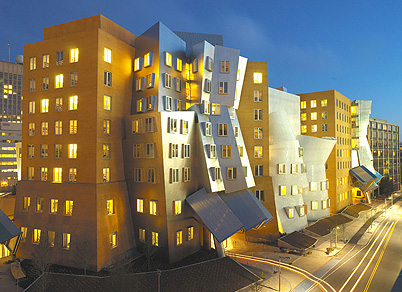
I’ve always enjoyed walking by and looking at the Stata Center at MIT (above) So when I saw Filip Dujardin‘s photography in which takes an image of a modern building and transforms it through Photoshop I loved it!
via SwissMiss
Line Queue
Ever had to wait in line at the store? I did a lot of that this holiday season – between shopping at the mall to going to the grocery store 800 times for things my mom needed. I always try to get in the shortest/fastest line. Even when I’m shopping with my mom we will each get in two lines to ensure that we get out faster.
The engineerguy has taken a scientific look at lines to determine the best way to effectively manage the lines. He explains that a single queue for multiple registers is the most effective.
Just remember that the line you’re in is probably not the fastest…
New Sub-Category: Graphic Design
In honor of my new coursework that I’ll be starting in less than a month, I’ve created a sub-category of “Graphic Design” under Design. I hope to have a lot of cool resources and examples as I move through my pursuit of a Certificate in Graphic Design!
Poster Design
Tutorial Lounge has provided a tutorial of “tips and tricks” to poster design.
Posters are designed to communicate a message and to cause great impact on the onlooker, however, this too is a fact that neither a passersby nor a driver will stop to read them and consume the message being conveyed. So in order to make the posters more communicating, they should be precise regarding the message, colors and the elements being used to convey it.
Their first tip is to consider the message, as it’s the most important part of the poster (really the only reason for it’s creation).
The next tip is to be creative and unique to make sure the viewer remembers your poster, and specifically the message.
Thirdly, there must be an appropriate aesthetic for the message conveyed. “For instance, if the product or revolves around a serious and decent message, you cannot put funky images or highly colorful layout for the poster.” They continue to talk of color choices, information hierarchy, composition and the emotional element.
They also suggest that you take into account where your poster will be placed in order to fit with that area’s aesthetic and be noticed.
Here are some of the examples of the poster designs shown in the article:
via @DesignModo
Warm Me Up, Scotty
I tend to get cold at work. I’m not sure what it is, but in the winter you can usually find me wearing my jacket around the office. I did the same thing in high school. I just get cold. Even with my jacket, my right hand has been getting very cold. Since it has to be controlling the mouse I can’t put it in my jacket pocket or sit on it as I sometimes can do with my left hand. I was thinking about gloves, and thought it would be really cool if there were gloves that could be heated by plugging them into a USB port.
A quick Google search revealed the USB-Heated Fingerless Gloves from perpetual kid.
However, these are wool, as are most gloves, and I am allergic to wool. So that won’t do. I got to thinking, why couldn’t the mouse itself be heated? So another Google search, and voilà an entire blog dedicated to mouse hand warmer products. It features the Heated Mouse which is sold for only $24.99.
HTML5
I consider myself to be somewhat of a freelance web designer. I’ve created my own website and some websites for friends and family. There’s been a lot of talk about HTML5 and how it’s going to change the world. I’ve been a little late to the game in this new language. Thanks to @taliabethralph I came across html5rocks.com which has implemented some new features and demonstrates them in their slideshow.
It all seems very cool, the ability to have rounded corners and especially the ability to have any font face, regardless of if it’s supported on the users’ computer. I’m hoping that when I take Web Design as part of my Graphic Designer Certificate at SMFA they will cover HTML5 in depth. I look forward to implementing these in my websites and creating some new ones as well!





